If you want to have your phone ring with your favorite Star Wars song, then follow these six easy steps.
What you’ll need
- An MP3 song
- Audacity sound editor
1. Find A Song
Get a song by ripping a CD, using your library or buying one. I’m going to get the song from Amazon since they sell them as MP3s. The promo code STUDYBRK will get you a $2 credit. So, you basically get a free song.
The song I want to use is John William’s “Duel Of The Fates” from Star Wars: The Phantom Menace. This song is one of my favorites from the first film.
2. Load the Song Into Your Sound Editor
For this demo I’m going to use Audacity, but you can use any editor you like. Click Project > Import Audio or File > Import > Audio.
3. Find the Best Section
You could just load the whole song into your phone, but chances are it won’t sound good. First, most cell phones have a limit of two minutes. Second, the opening is rarely the part you want to start with. Usually the chorus is what you want.
Select the portion of audio you want to use for your ringtone. In Audacity you click in the audio track and drag a selection area to left or right with your mouse. In this case I’m going to start with 00:01:03 where the chorus picks up and end at 00:02:05. You can fine-tune it using the “Selection Start” and “Selection End” windows at the bottom.
4. Make Sure Its Not Annoying
You could just toss it into your phone and be done, but if you don’t want to come back and find a pile of plastic instead off a phone make sure it doesn’t drive people nuts. First, listen to the clip on a loop. A song can sound great the first time a get steadily more irritating as it plays. If you’re not around the song could play the three or four times without you. Very annoying.
In Audacity type L on the keyboard or hold down SHIFT while clicking the green Play button. Hit the spacebar or click the yellow Stop button when your done.
If the section doesn’t loop right or has a weird bit, move the slider to change the opening and ending until you get it right. This is also a good time to add a fade in and fade out. Select a couple of seconds at the beginning and the end of the clip and select Effect > Fade In and Fade Out.
5. Make Your MP3
Select File > Export to make a MP3. Assuming your phone supports MP3 that is.
6. Move It To Your Phone
If you’re phone supports mp3 then you’re done! Just add it like any other song and use the phone’s built in tools to add it as a ring tone. I have an Android, so I just click on the song in the library and choose “Set as Ringtone.” If it doesn’t support MP3 it gets more complicated.
There’s a whole article on how to make a ringtone at the Audacity wiki, so check there if you need more help.
You can use these steps to enjoy your new ringtone!
Which song would you use as a ringtone? If you followed these steps how did it go?

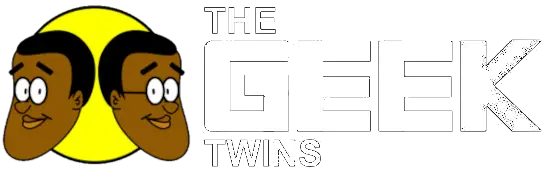
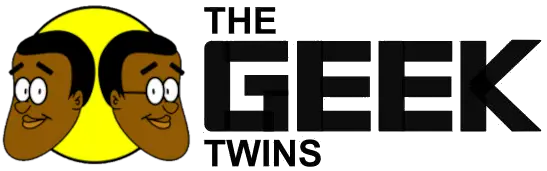
![How to Make A 'Star Wars' Ring Tone In Six Easy Steps [How To]](https://i0.wp.com/www.thegeektwins.com/wp-content/uploads/2011/11/DarthMaul_phone-424x318-2.jpg?fit=424%2C318&ssl=1)

<span class="dsq-postid" data-dsqidentifier="41157 ">2 Comments
A Star Wars ring tone might set me apart as a geek. That's assuming of course that people have been able to "overlook" the obvious.
Michael, a Star Wars ringtone is guaranteed to get attention. LOL